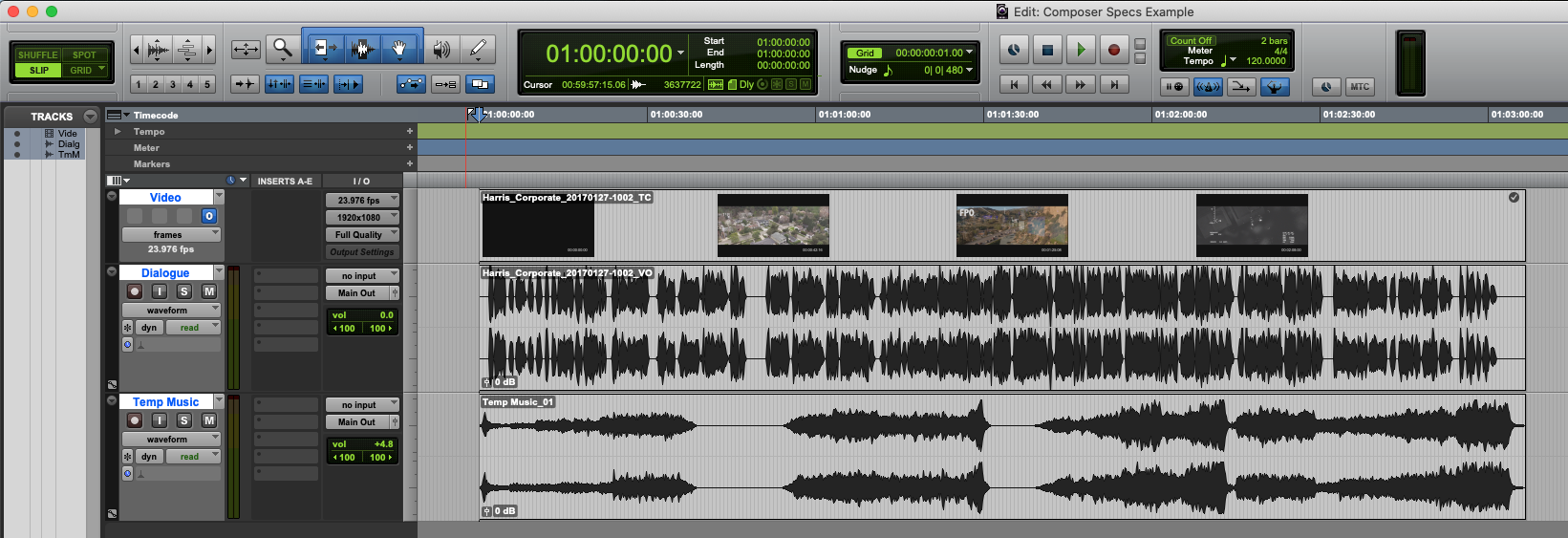Introduction
Hello - below is a quick introduction to formatting QuickTime files for a composer. Please feel free to reach out if you have any questions!
Video Specs
Please send 1920 x 1080 HD QuickTime files formatted in H.264. The bit rate should be between 10-20 Mbps. In the above image, the file is using H.264 and the resolution is 1920 x 1080.
On Screen Video Burn In
Please include on every frame a burnt in timecode reference as well as the date of the picture edit.
In the above image, the project title is “The Mysterious Death” which has been abbreviated to TMD and this QuickTime was made on May 19th - 0519.
Audio Specs
For audio, please send the following files separate from the video file. All audio files should be wave (.wav) files exported at 48khz and 16bit or 24bit. Mp3’s or AAC do not work.
Mono (or stereo) Dialogue on one track
Stereo Sound Effects on a second track
Stereo Temp Score on a third track
Stereo Songs/Source Music on a fourth track (if there are any)
Audio Specs Continued
It is really important that the Dialogue be separated from any Music tracks, otherwise it is impossible for me to work. In the above example we have a video file, a dialogue track and a music track. Notice all three are exactly the same length. It is okay to combine sound effects and dialogue onto one track if you want, but music has to be separate from the dialogue.
And that’s it!
I look forward to writing music for your project! If you have any questions please feel free to reach out, I’m happy to explain any of the above in more detail.